Professional and Executive Education
Rethinking the Professional and Executive Education site to accommodate the growing content and improving the engagement and navigation on the site.
Header photo by Priscilla Du Preez on Unsplash
Background
The Professional and Executive Education offers a number of online and on campus courses in QUT.
Role: UI/UX Designer
Methods and Tools: User Interview, Optimal Workshop, Competitive Analysis, Current State Analysis, Mind Mapping, Miro Board, Wireframing, Prototyping, Adobe XD
Team members: 2 Product Owners, and a Developer.
Current State Analysis
The first step for this project was to analyse my findings of the current site. I did a thorough review of the site including accessibility review, user interview, competitive analysis, survey, looking at data on Google Analytics and HotJar. All of my findings were put together on Miro Board as it was easy to put together all my findings in one page. This was presented to the Product Owners.